Module 6 Generating random numbers
This module gives a short introduction on how to generate random numbers and using them in a simulation. Simulation studies that you do in Excel may be done easier using VBA together with Excel. For more advanced simulation studies you may use dedicated programs (such as Arena) or Excel plugins (such as @Risk).
6.1 Learning outcomes
By the end of this module, you are expected to be able to:
- Describe what a random number is.
- Generate a random number from a distribution.
- Run a simulation and compare/analyse results.
The learning outcomes relate to the overall learning goals number 2-4, 8-14 and 16 of the course.
6.2 Generating random numbers
Often we want to model a system where some of the elements are uncertain. To simulate the system we want to generate some random numbers following different distributions. This can be done using the built-in VBA and Excel functions for most distributions. The course procedures (module ModRand) contain a set of procedures for generating random numbers. Let us have a look at how to generate random numbers from a continuous uniform distribution:
'' Generate a random number from a continuous uniform distribution
' @param dblMin Minimum number.
' @param dblMax Maximum number (not included).
Function RandInvUniformCont(dblMin As Double, dblMax As Double) As Double
RandInvUniformCont = dblMin + (dblMax - dblMin) * Rnd()
End FunctionHere a single random number is returned. The Rnd function is used to generate random numbers in the interval \([0,1[\), i.e. a continuous uniform distribution. The Rnd function is a built-in VBA function. To generate random numbers between [dblMin, dblMax[, we use the formula dblMin + (dblMax - dblMin) * Rnd().
If you need more than a single random number, you can use the almost same procedure with Gen in its name instead of Inv:
'' Generate random numbers from a continuous uniform distribution
' @param intSize Random numbers generated
' @param dblMin Minimum number.
' @param dblMax Maximum number (not included).
' @param ary Array to store the values in.
Sub RandGenUniformCont(intSize As Integer, dblMin As Double, dblMax As Double, ary() As Double)
Dim i As Integer
ReDim ary(intSize) As Double
For i = 1 To intSize
ary(i) = dblMin + (dblMax - dblMin) * Rnd()
Next
End SubThe difference is that an array ary of intSize is used to store the random numbers.
Let us consider another example, the normal distribution:
'' Generate a random number from a normal distribution
' @param dblMean Mean.
' @param dblSD Standard deviation.
Function RandInvNormal(dblMean As Double, dblSD As Double) As Double
RandInvNormal = Application.WorksheetFunction.NormInv(Rnd, dblMean, dblSD)
End FunctionThe procedure takes the mean and standard deviation as arguments and return a random number. Multiple random numbers are found using:
'' Generate random numbers from a normal distribution
' @param intSize Random numbers generated
' @param dblMean Mean.
' @param dblSD Standard deviation.
' @param ary Array to store the values in.
Sub RandGenNormal(intSize As Integer, dblMean As Double, dblSD As Double, ary() As Double)
Dim i As Integer
ReDim ary(intSize) As Double
For i = 1 To intSize
ary(i) = Application.WorksheetFunction.NormInv(Rnd, dblMean, dblSD)
Next
End SubHere intSize random numbers in stored in the output array ary.
Similar procedures can be found for the uniform (discrete), binomial, poisson and a custom discrete distribution. Let us try some examples:
Sub TM6_RandDistEx()
Dim aryDens As Variant
Randomize ' initialize random-number generator
MsgBox ("Normal: " & RandInvNormal(100, 20))
' Cont. uniform [10,500[
MsgBox ("Uniform (continuous): " & RandInvUniformCont(10, 500))
' Discrete uniform 10,...,500
MsgBox ("Uniform (discrete): " & RandInvUniformDisc(10, 500))
' Binomial 100 trials, pr = 0.2
MsgBox ("Binomial: " & RandInvBinomial(100, 0.2))
' Poisson lambda = 5
MsgBox ("Poisson: " & RandInvPoisson(5))
' Custom discrete
ReDim aryDens(1 To 4, 1 To 2)
aryDens(1, 1) = "A"
aryDens(2, 1) = "B"
aryDens(3, 1) = "C"
aryDens(4, 1) = "D"
aryDens(1, 2) = 0.1
aryDens(2, 2) = 0.3
aryDens(3, 2) = 0.5
aryDens(4, 2) = 0.1
MsgBox ("Custom (discrete): " & RandInvDiscrete(aryDens))
End SubFirst, observe that in the start of the procedure, the Randomize procedure is called. Randomize initialize the random-number generator and it is always a good idea to call it if you want true random numbers. Next we generate a random number from the different distributions. For generating random numbers from a custom discrete distribution we need a 2D array where each row store the outcome and the probability. For instance here the probability of outcome 5 is 50%.
Let us try to generate 20 random numbers from each distribution:
Sub TM6_RandDistAryEx()
Dim ary() As Double
Dim ary1 As Variant
Dim aryDens As Variant
Dim intSize As Integer
ThisWorkbook.Worksheets("TM6").Activate
Call TM6_ClearTestTM6
Randomize ' initialize random-number generator
intSize = 20 ' generate 20 numbers for each distribution
' Normal
Call RandGenNormal(intSize, 100, 20, ary)
Range("A1") = "Normal"
Call AryPaste(ary, Range("A2"), False)
' Cont. uniform [10,500[
Call RandGenUniformCont(intSize, 10, 500, ary)
Range("B1") = "Uniform"
Call AryPaste(ary, Range("B2"), False)
' Discrete uniform 10,...,500
Call RandGenUniformDisc(intSize, 10, 500, ary)
Range("B1") = "Uniform"
Call AryPaste(ary, Range("B2"), False)
' Binomial 100 trials, pr = 0.2
Call RandGenBinomial(intSize, 100, 0.2, ary)
Range("C1") = "Binomial"
Call AryPaste(ary, Range("C2"), False)
' Poisson lambda = 5
Call RandGenPoisson(intSize, 5, ary)
Range("D1") = "Poisson"
Call AryPaste(ary, Range("D2"), False)
' Custom discrete
ReDim aryDens(1 To 4, 1 To 2)
aryDens(1, 1) = "A"
aryDens(2, 1) = "B"
aryDens(3, 1) = "C"
aryDens(4, 1) = "D"
aryDens(1, 2) = 0.1
aryDens(2, 2) = 0.3
aryDens(3, 2) = 0.5
aryDens(4, 2) = 0.1
Call RandGenDiscrete(intSize, aryDens, ary1)
Range("E1") = "Custom"
Call AryPaste(ary1, Range("E2"), False)
Range("G3") = "Custom distribution:"
Range("G4") = "Value"
Range("H4") = "Prob."
Call AryPaste(aryDens, Range("G5"))
End Sub6.3 Simulation
Given an uncertain system we simulate the system by:
- Constructing a deterministic model (that is we assume the random numbers have some specific values) and algorithms for solving it.
- Generate random numbers and use them to solve the model and store the results.
- Repeat a number of times and gather statistics such as minimum, mean, standard deviation or maximum value.
Let us consider some examples in the next sections.
6.3.1 Example - Traveling salesman problem
The travelling salesman problem (TSP) asks the following question:
Given a list of cities and the distances between each pair of the cities, what is the shortest possible route that visits each city exactly once and returns to the origin city?
The problem is an NP-hard problem (worst case solution time grows exponential with the number of cities) in combinatorial optimization, important in theoretical computer science and operations research. The problem was first formulated in 1930 and is one of the most intensively studied problems in optimization. Even though the problem is computationally difficult, many heuristics and exact algorithms are known.
The goal with this example is to test different heuristics on a set of problem instances. To see which one works best.
Let us first create a procedure TM6_GenTSPData that generate a TSP instance:
'' Generate cities for the TSP (a TSP problem instance)
' @param dblCoord A (cities x 3) array to store the generated id and coordinates in (output ByRef).
' @param intCities Number of cities to generate. If 0 then ask.
' @param blnPrint If true then print out the data in columns A:C in the TM6_TSP sheet.
Sub TM6_GenTSPData(dblCoord() As Double, Optional intCities As Integer = 0, _
Optional blnPrint As Boolean = False)
Dim dblMin As Double
Dim dblMax As Double
Dim i As Integer
Dim ary1() As Double, ary2() As Double
Randomize
' Min and max values for uniform distribution
dblMin = 0
dblMax = 10
' Reallocate
If intCities = 0 Then intCities = InputBox("How many points should I generate?")
ReDim dblCoord(1 To intCities, 1 To 3)
' Generate random numbers
Call RandGenUniformCont(intCities, dblMin, dblMax, ary1)
Call RandGenUniformCont(intCities, dblMin, dblMax, ary2)
For i = 1 To intCities
dblCoord(i, 1) = i
dblCoord(i, 2) = ary1(i)
dblCoord(i, 3) = ary2(i)
Next
'' Print data
If blnPrint Then
ThisWorkbook.Worksheets("TM6_TSP").Activate
Call TM6_ClearTestTSP
Cells(1, 1).value = "City"
Cells(1, 2).value = "x-coord"
Cells(1, 3).value = "y-coord"
For i = 1 To intCities
Cells(i + 1, 1).value = dblCoord(i, 1)
Cells(i + 1, 2).value = dblCoord(i, 2)
Cells(i + 1, 3).value = dblCoord(i, 3)
Next
End If
End SubNote we specify the number of cities as an input argument. Each city has an id number and a \(x\) and \(y\)-coordinate and the result is stored in array dblCoord with intCities rows and three columns (column 1 store the city id, column 2 the \(x\)-coordinate and column 3 the \(y\)-coordinate). The \(x\) and \(y\)-coordinates are random numbers from an uniform distribution between 0 and 10. If blnPrint is true then coordinates are printed to the sheet and if intCities is zero then use an input box to ask for the number of cities.
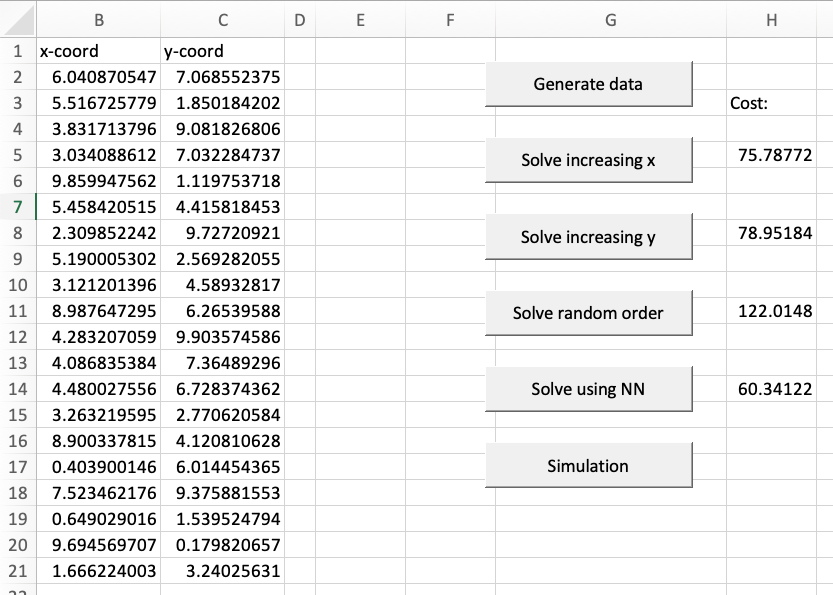
Figure 6.1: TSP algorithms and cost (TM6_TSP worksheet).
We now can create a procedure BtnGenTSPData that calls GenTSPData, ask for the number of cities and print the result to the sheet. A button linking to the procedure is made in worksheet TM6_TSP (see Figure 6.1):
Sub TM6_BtnGenTSPData()
Dim dblCoord() As Double
Call TM6_GenTSPData(dblCoord, 0, True)
End SubGiven the \(x\) and \(y\)-coordinates of a problem instance (stored in dblCoord) we need to calculate the distance matrix:
'' Calculate distance matrix
' @param dblDist The distance matrix to store distances (output ByRef).
' @param dblCoord A (cities x 3) array with id and coordinates.
' @pre Assume that dblCoord has not been sorted yet!
' @post Distances stored in dblDist.
Sub TM6_CalcDistArray(ByRef dblDist() As Double, dblCoord() As Double)
Dim i As Integer, j As Integer
Dim dblDiffX As Double, dblDiffY As Double
Dim intCities As Integer
intCities = UBound(dblCoord, 1)
ReDim dblDist(intCities, intCities)
For i = 1 To intCities
For j = i + 1 To intCities
dblDiffX = dblCoord(i, 2) - dblCoord(j, 2)
dblDiffY = dblCoord(i, 3) - dblCoord(j, 3)
dblDist(i, j) = Sqr((dblDiffX * dblDiffX) + (dblDiffY * dblDiffY))
dblDist(j, i) = dblDist(i, j) ' assume symmetric
Next
Next
End SubThe procedure takes the \(x\) and \(y\)-coordinates (stored in dblCoord) and calculate the distance matrix stored in dblDist, i.e. dblDist(i, j) store the euclidean distance between city i and j. Symmetric distances are assumed, i.e. dblDist(i, j) = dblDist(j, i).
We are now ready to consider algorithms for calculating a TSP route. Let us first consider a procedure TM6_SolveTSPIncX that sort the array dblCoord increasing in the x-coordinate and visit the cities in the order of the sorted array and return to the starting city:
'' Calculate visiting sequence based on increasing x-coord
' @param dblCoord A (cities x 3) array with id and coordinates.
' @param dblDist The distance matrix.
' @param dblCost Total cost (output ByRef).
' @param intSeq The visiting sequence (output ByRef).
' @post The total cost and sequence returned.
Sub TM6_SolveTSPIncX(dblCoord() As Double, dblDist() As Double, _
dblCost As Double, intSeq() As Integer)
Dim j As Integer
Dim intCities As Integer
' Sort
intCities = UBound(dblDist, 1)
ReDim intSeq(intCities)
Call AryQuickSort(dblCoord, 2)
' Store visiting sequence
For j = 1 To intCities
intSeq(j) = dblCoord(j, 1)
Next
dblCost = TM6_CalcCost(dblDist, intSeq)
End SubFirst, observe that we sort the array using course procedure AryQuickSort. Next, the visiting city sequence are stored in intSeq. Finally, the total cost are stored in dblCost which call the function TM6_CalcCost:
'' Calculate the cost of a route
' @param dblDist The distance matrix.
' @param intSeq The visiting sequence (output ByRef).
' @return The cost of a route.
Function TM6_CalcCost(dblDist() As Double, intSeq() As Integer) As Double
Dim dblCost As Double
Dim intCities As Integer
Dim j As Integer
intCities = UBound(intSeq)
dblCost = 0
For j = 1 To intCities - 1
dblCost = dblCost + dblDist(intSeq(j), intSeq(j + 1))
Next
TM6_CalcCost = dblCost + dblDist(intSeq(intCities), intSeq(1)) ' cost + cost of returning to start
End FunctionIf we want to use the algorithm on the data in sheet TM6_TSP we first need a procedure reading the data:
'' Read the coordinates into an 2D array
' @param dblCoord A (cities x 3) array to store the generated id and coordinates in.
' @post Generated data stored in dblCoord.
Sub TM6_ReadCoord(dblCoord() As Double)
Dim rng As Range
ThisWorkbook.Worksheets("TM6_TSP").Activate
Set rng = RngGetCurRegionRange(Range("A1"), 2) 'current region except the header
Call AryRead(dblCoord, rng)
End Suband then a procedure TM6_BtnSolveTSPIncX that calls TM6_SolveTSPIncX using the TSP data in the sheet and print out the total cost in cell H4. We include a button linking to the procedure (see Figure 6.1):
Sub TM6_BtnSolveTSPIncX()
Dim dblCoord() As Double
Dim dblDist() As Double
Dim intSeq() As Integer
Dim dblCost As Double
Call TM6_ReadCoord(dblCoord)
Call AryQuickSort(dblCoord, 1) ' so sure sorted by id
Call TM6_CalcDistArray(dblDist, dblCoord)
Call TM6_SolveTSPIncX(dblCoord, dblDist, dblCost, intSeq)
Range("H3") = "Cost:"
Range("H5") = dblCost
End SubAnother algorithm TM6_SolveTSPIncY that sort the array dblCoord increasing in the \(y\)-coordinate and visit the cities in the order of the sorted array and return to the starting city can be made similar to above (see Figure 6.1). A possibility is also an algorithm that visit the cities in the order of the dblCoord array and return to the starting city. This may seen as we visit the cities in random order since we generate the \(x\) and \(y\)-coordinate random.
Finally, we will consider a nearest neighbour algorithm. We start in City 1. Given the current city, the next city (not already visited) is the city with the shortest distance:
'' Calculate visiting sequence based on nearest neighbour
' @param dblCoord A (cities x 3) array with id and coordinates.
' @param dblDist The distance matrix.
' @param dblCost Total cost.
' @param intSeq The visiting sequence.
' @post The total cost and sequence returned.
Sub TM6_SolveTSPNN(dblCoord() As Double, dblDist() As Double, ByRef dblCost As Double, ByRef intSeq() As Integer)
Dim i As Integer, id As Integer
Dim intCities As Integer, intCurCity As Integer, intBestCity As Integer
Dim dblMinDist As Double
Dim intUsed() As Integer ' intUsed(id) = 1 if city id have been used in sequence
intCities = UBound(dblDist, 1)
ReDim intSeq(intCities)
ReDim intUsed(intCities)
' Find nearst neighbor
id = 1
intSeq(1) = id ' start in city id = 1
intUsed(id) = 1
For i = 2 To intCities ' find next city to add to intSeq(i)
dblMinDist = 1000000 ' large number
intCurCity = intSeq(i - 1)
For id = 2 To intCities ' scan for next candidate (id = 1 already used)
If intUsed(id) = 0 And dblDist(intCurCity, id) < dblMinDist Then ' shorter distance found
intBestCity = id
dblMinDist = dblDist(intCurCity, id)
End If
Next
intSeq(i) = intBestCity
intUsed(intBestCity) = 1
Next
dblCost = TM6_CalcCost(dblDist, intSeq)
End SubHere we need to have an array intUsed to store if a city already visited (equal 1 if yes). Nested loops is used to scan for the not-visited city nearest to the current one. The results for all the algorithms on an problem instance with 20 cities can be seen in Figure 6.1.
We now have a set of algorithms which can be tested on some problem instances that we can generate. On the problem instance we used above the nearest neighbour algorithm seems to find the best route (shortest cost). However, we can not state that this holds in general without testing on many problem instances. Hence we want to do a simulation study with steps:
- Generate a problem instance with
intCitiescities which are chosen random between 10 and 500. - Calculate the distance matrix.
- Solve the instance using all of the above algorithms.
- Store the result in a row in the TM6_TSPSim sheet.
- Repeat 100 times and calculate min, mean and max values for each solution algorithm.
This is done in procedure TM6_TSPSim:
Sub TM6_TSPSim()
Dim intCities As Integer
Dim s As Integer
Dim dblCoord() As Double
Dim dblDist() As Double
Dim intSeq() As Integer
Dim dblCost As Double
Dim intRow As Integer
' Setup sheet
ThisWorkbook.Worksheets("TM6_TSPSim").Activate
Call RngClear(Range("A:F"))
Cells(1, 1) = "Simulation results"
Cells(3, 2) = "Min"
Cells(4, 2) = "Mean"
Cells(5, 2) = "Max"
intRow = 7
Cells(intRow, 1) = "Run"
Cells(intRow, 2) = "Cities"
Cells(intRow, 3) = "IncX"
Cells(intRow, 4) = "IncY"
Cells(intRow, 5) = "Random"
Cells(intRow, 6) = "NN"
' Run simulation
For s = 1 To 100
Cells(s + intRow, 1) = s
intCities = WorksheetFunction.RandBetween(10, 500) ' number of cities
Cells(s + intRow, 2) = intCities
Call TM6_GenTSPData(dblCoord, intCities, False)
Call TM6_CalcDistArray(dblDist, dblCoord)
Call TM6_SolveTSPIncX(dblCoord, dblDist, dblCost, intSeq)
Cells(s + intRow, 3) = dblCost
Call TM6_SolveTSPIncY(dblCoord, dblDist, dblCost, intSeq)
Cells(s + intRow, 4) = dblCost
Call TM6_SolveTSPRand(dblCoord, dblDist, dblCost, intSeq)
Cells(s + intRow, 5) = dblCost
Call TM6_SolveTSPNN(dblCoord, dblDist, dblCost, intSeq)
Cells(s + intRow, 6) = dblCost
Next
' Calc statistics
For s = 3 To 6
Cells(3, s) = WorksheetFunction.Min(Range(Cells(intRow + 1, s), Cells(intRow + 100, s)))
Cells(4, s) = WorksheetFunction.Average(Range(Cells(intRow + 1, s), Cells(intRow + 100, s)))
Cells(5, s) = WorksheetFunction.Max(Range(Cells(intRow + 1, s), Cells(intRow + 100, s)))
Next
' Format cells
Call RngFormat(Cells(3, 2).CurrentRegion, "green")
Call RngFormat(Cells(intRow, 1).CurrentRegion, "orange", True)
End SubFirst, we setup the worksheet TM6_TSPSim so it is ready for the results. Next, we run the simulation 100 times in a for loop. In each loop we first generate the number of instances, then a problem instance for which we find the distance matrix. The algorithms is then run on the problem instance and results are added to the worksheet. After the loop we calculate statistics for all the runs. Finally, the results are formatted for nice appearance.
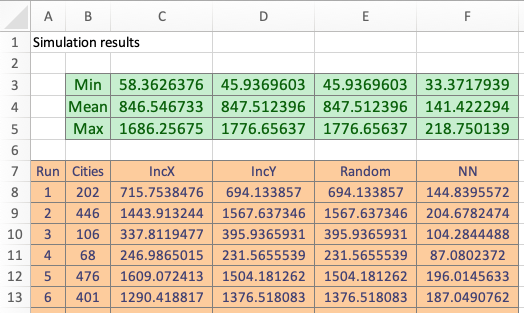
Figure 6.2: Simulation comparing TSP algorithms (TM6_TSPSim worksheet).
The results are given in Figure 6.2. As can be seen the nearest neighbour algorithm is best and gives the shortest average distance.
6.4 Recap
Often we want to model a system where some of the elements are uncertain. To simulate the system we want to generate some random numbers following different distributions. This can be done using the built-in VBA and Excel functions for most distributions.
Initialize generation of random numbers using
Randomize() ' chooses a random seedOr
Randomize(100) ' generate the same sequence of random numbersWe normally use the first option.
When generating random numbers in VBA and writing them to the worksheet, they will NOT be changed when the worksheet is updated! Only when the code is executed!
The course procedures (module ModRand) also contain a set of procedures for generating random numbers that are stored in an array.
Given an uncertain system we simulate the system by:
- Constructing a deterministic model (that is we assume the random numbers have some specific values) and algorithms for solving it.
- Generate random numbers and use them to solve the model and store the results.
- Repeat a number of times and gather statistics such as minimum, mean, standard deviation or maximum value.
6.5 Exercises
Below you will find a set of exercises. Always have a look at the exercises before you meet in your study group and try to solve them yourself. Are you stuck, see the help page. Some of the solutions to each exercise can be seen by pressing the button at each question. Beware, you will not learn by giving up too early. Put some effort into finding a solution!
6.5.1 Exercise - Two random integers
This exercise is a slightly modified version an exam assignment (reexam 2021-A4).
Consider worksheet TM6.
Write a sub
TM6_RandInt1that reads two integer numbers, \(a\) and \(b\) (assume that \(a < b\)) from cells B24 and B25, and generates two random integer numbers, \(r_1\) and \(r_2\), uniformly between \(a\) and \(b\) such that \(r_1 \neq r_2\). The sub should write \(r_1\) and \(r_2\) in cells D24 and D25 with the smaller of the two numbers in D24.Write a sub
TM6_RandInt2that should take two integer arguments, \(a\) and \(b\), and generate two random numbers \(r_1\) and \(r_2\) following the same rules as in Question 1. However, \(r_1\) and \(r_2\) may not be written to the spreadsheet. Instead, they should be updated by calling the subTM6_RandInt2.Write a sub
TM6_RandInt2Mainthat callTM6_RandInt2using \(a=2\) and \(b=17\) and output \(r_1\) and \(r_2\) in a message box.Is your code robust? What happens if \(a>b\)?
6.5.2 Exercise - Swap entries
This exercise is a slightly modified version an exam assignment (reexam 2021-A5).
Consider worksheet TM6_Swap which contains a list of names (from A4) and two numbers between 1 and 20 (in B1 and B2). You may assume that the number in B2 is strictly larger than the one in B1. In the following, let \(r_1\) and \(r_2\) represent these two numbers. Sometimes, we need to change the order of the items in such lists, and in this assignment, you will be asked to do that in three different ways.
Write a sub
TM6_Swap1that, given values of \(r_1\) and \(r_2\) (to be read from B1 and B2), swaps the \(r_1\)’th and the \(r_2\)’th name in the list. Print the result in column D.Write a sub
TM6_Swap2that, given values of \(r_1\) and \(r_2\) (to be read from B1 and B2), reverses the sequence from the \(r_1\)’th to the \(r_2\)’th name in the list. Print the result in column E.Write a sub
TM6_Swap3that changes the order of the names so they appear in random order. Print the result in column F.
Figure 6.3 gives an example on the swap operations.
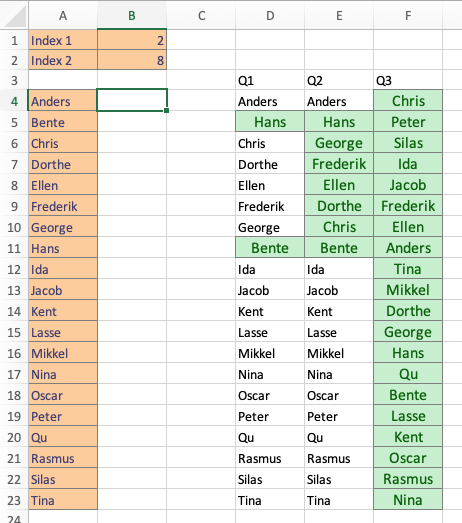
Figure 6.3: Swap entries (TM6_Swap worksheet).
6.5.3 Exercise - Dan’s bakery
Dan owns a small bakery baking a single cold-rised bread. The demand level \(l\) for bread is uncertain and on a given day the demand level equals \(l=1\) (low) with probability 0.2, \(l=2\) (medium) with probability 0.5 and \(l=3\) (high) with probability 0.3. The actual demand (number of customers) depends on the demand level and is Poisson distributed with mean \(50 + 60l\).
Currently, the sales price per bread is 45 DKK and production cost 7 DKK. If a customer arrives and Dan has no bread left then he estimates the loss of goodwill to be 10 DKK.
A customer always buy one bread. Dan can have 20 breads in the oven a time and hence always produce a multiple of 20 breads.
Create a function
TM6_DanProfitthat returns the daily profit given a specific demand and production. The profit given demand \(d\) and production \(p\) using the current prices and costs is \[(45-7)\min(d,p) - 7\max(0,p-d) - 10\max(0,d-p).\] Let the arguments of the function be:' @param dblDemand Demand. ' @param dblProd Production. ' @param dblPrice Sales price. ' @param dblCost Production costs. ' @param dblGW Lost goodwill cost.Create a procedure
TM6_DanSimthat simulate the system for \(y\) days given that Dan choose to produce \(x\) breads each day. The procedure arguments are:' @param dblProd Production (x). ' @param dblPrice Sales price. ' @param dblCost Production costs. ' @param dblGW Lost goodwill cost. ' @param aryDens Demand level density array (needed for RandGenDiscrete). ' @param intDays Days to simulate (y). ' @param aryStat Array to store the output statistics (output ByRef).The result array
aryProfithas entries:- number of runs (days),
- production
- sales price
- production cost
- lost goodwill cost
- average profit
- standard deviation
- min and max profit
Create a procedure
TM6_DanBtnSimthat callsTM6_DanSimfor production levels 20, 40, …, 400 and output the results in worksheet TM6_DanSim. The procedure must use the demand level distribution, prices and cost given in the worksheet.What is the best production level?
What is the best production level if the demand levels changes to low with probability 0.7, medium with probability 0.2 and high with probability 0.1?
6.5.4 Exercise - Generating random numbers
Create a procedure TM6_GenRandNumb that generate 5000 random numbers of
- A normal distribution with mean 100 and standard deviation 20.
- An continuous uniform distribution with range 10 to 500.
- A binomial distribution with 100 trials and a 0.2 probability of success.
- A poisson distribution with mean 5.
- Plot the results for each distribution using
TM6_PlotFreq(given).
6.5.5 Exercise - Stochastic functions
This exercise is a slightly modified version an exam assignment (exam 2022-A5).
Given an investment of \(x\) thousand dollars you have the option of investing in two projects:
Project 1: The profit function is \[ \pi_1(x) = \begin{cases} A_1 x, & \text{if $0 \leq x < 20$}\\ A_2 x - 40, & \text{if $20\leq x < 50$}\\ A_3 x - 140 & \text{if $x \geq 50$} \end{cases} \] where \(A_i\) is normal distributed with mean \(2i\) and standard deviation \(0.1i\).
Project 2: The profit function is \[ \pi_2(x) = \begin{cases} 1.25 x, & \text{if $0 \leq x < 40$}\\ (x - A_1)^2 + 50, & \text{if $40\leq x < 60$}\\ A_2 x + 510 & \text{if $x \geq 60$} \end{cases} \] where \(A_1\) is a continuous random number between 38 and 42 (uniform distributed) and \(A_2\) is a continuous random number between -2 and -0.5 (uniform distributed).
Create two functions (
TM6_ProfitP1andTM6_ProfitP2) that return the profit of Project 1 and 2 given investment \(x\) as input argument, i.e. the random samples \(A_i\) is calculated inside the functions.Make a sub
TM6_FunctionSimthat do a simulation with the following features:- Considers investment sizes \(x = 10, 20, 30, ..., 100\).
- Uses 50 samples for each investment \(x\).
- Calculates the average profit and standard deviation of the two projects for each \(x\).
- Stores the results in worksheet TM6_Functions.
6.5.6 Exercise - Customer demand
This exercise is a slightly modified version an exam assignment (exam 2024-A2).
A company sells a product and the demand \(D\) of the product depends on the price \(p\). The demand has been estimated to be \(D = D_1 + D_2\), where \(D_i\) denote the demand from Customer Segment \(i\). The demand from Customer Segment 1 is stochastic and follows a custom discrete distribution:
- \(D_1=\frac{625}{p}-5\) with probability \(0.25\)
- \(D_1=\frac{625}{p}\) with probability \(0.5\)
- \(D_1=\frac{625}{p}+5\) with probability \(0.25\)
The demand from Customer Segment 2 is stochastic and follows a Possion distribution with parameter/mean equal to \(8000/p^2\). Hint: The course procedure RandInvPoisson stored in module ModRand may be useful.
Write a set of VBA procedures that answer/complete the following questions/tasks. All procedures should be documented using a skeleton similar to the examples given in the course notes (Section D1).
Create two procedures
TM6_Demand1andTM6_Demand2that return the stochastic demand \(D_1\) and \(D_2\) given a price. Next, create a procedureTM6_Demandthat use the proceduresTM6_Demand1andTM6_Demand2to calculate the total stochastic demand.The company has a production capacity of 75 units. If the demand is above the production capacity then sales is 75 and the remaining demand is lost at a cost of \(l\) DKK per unit. The profit is given by the sales revenue minus the lost sales cost.
Create a procedure
TM6_Profitthat calculates the profit given price \(p\) and lost sales cost \(l\) with the following features:- Stochastic demand are used inside the procedure and returned (
ByRef) - The number of sold units is returned (
ByRef). - The number of lost sales units is returned (
ByRef). - The profit is returned (
ByRef). - The default value of \(l\) is 10 DKK.
You may test
TM6_Profitusing procedureTM6_ProfitTest:Sub TM6_ProfitTest() Dim dblDemand As Double Dim dblSold As Double Dim dblLost As Double Dim dblProfit As Double Call TM6_Profit(20, dblDemand, dblSold, dblLost, dblProfit, dblCost:=20) MsgBox ("The profit is " & dblProfit) End Sub- Stochastic demand are used inside the procedure and returned (
The company consider setting the price \(p\) of the product in the range \(5, \ldots, 40\). Make a procedure
TM6_ProfitSimthat does a simulation with the following features:- An input box is used to give the lost sales cost \(l\).
- Given a price calculate measures: demand, number of sold units, number of lost sales units and the profit.
- For each price in the range do 500 runs and calculate the averages for each measure.
- Output the results in worksheet TM6_CustDemand so one row is given for each price with the averages.
Add a button running the procedure to worksheet TM6_CustDemand. Which price gives the best profit given \(l=15\) (add this as a comment inside the procedure)?
6.5.7 Exercise - A simple game
Consider a simple game using an uneven dice with outcomes 1-8. The outcome \(D\) of the dice follows a custom discrete distribution (unknown to the player): \[ \Pr(D = x) = \begin{cases} 0.1, & x = 1, 2, 4, 5, 7\\ 0.3, & x = 3\\ 0.15, & x = 6\\ 0.05, & x = 8 \end{cases} \]
The player of the game bet on an outcome \(x\), next he throws the dice 6 times and wins if the dice hit \(x\) at least one time.
Write a set of VBA procedures that answer/complete the following questions/tasks. All procedures MUST be documented using a skeleton similar to the examples given in the course notes (Section D1).
Create a function
TM6_PlayAGamethat returns true if the game is won given argument \(x\) (the number to bet on); otherwise false is returned.Create a procedure
TM6_Playwith the following features:- Use an input box to ask for the number \(x\) to bet on.
- Play the game 4 times and store the results of each play in a collection.
- Use message box(s) to output which games you won or that you did not win any games.
Add a button running the procedure to worksheet TM6_Game.
If you bet on number \(x\) then it costs you \(x/2\) and if you win then you receive \(x\). That is, the profit is \[ \pi = \begin{cases} -x/2, & \text{if loose}\\ x - x/2, & \text{if win} \end{cases} \]
Make a sub
TM6_SimGamethat does a simulation with the following features:- For each bet \(x\) calculate the average profit based on 1000 runs.
- Output the results in worksheet Game so one row is given for each bet \(x\) with the bet \(x\) and average profit.
Add a button running the procedure to worksheet TM6_Game. Which bet gives the best average profit (add this as a comment inside the procedure)?